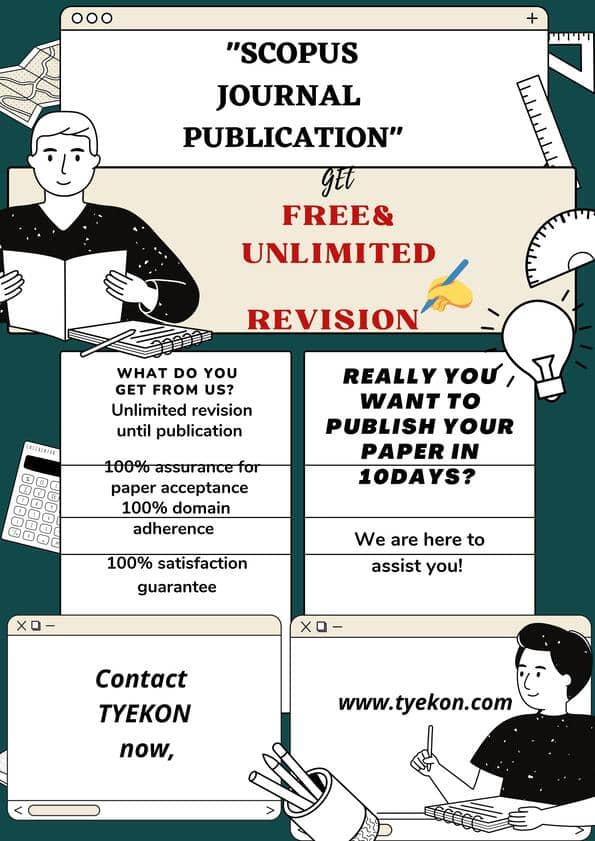SCOPUS AUTHOR SEARCH
Scopus is an abstract and citation database of research that encompasses life science, Physical, health, and social sciences, and it is owned by Elsevier and it holds so many Scopus authors profiles. Here, we mainly help you in the Scopus author search to help you in finding the Scopus author ID of many Scopus authors. The Scopus database holds nearly about 75 million records, 24,600 titles, and 5,000 publishers. Scopus author search comprises various and most innovative tools especially for researchers to search documents, track citations over time and analyze search results.
Tips for a better author search Scopus:
There are various tricks and tips available for author Scopus search.
- You can use quotation marks to search for a phrase. For example, "Blood Pressure"
- You can use a symbol (*) in terms of searching any terms that start with certain words. For example, heart*
- Use Wildcards- You can use wildcards to help when you are not sure about spelling or when a word has multiple spelling variations. Actually,? represents any single character.
- For Example, wom?n represents both woman and women.
How to search for a Scopus author search?
You might have thought what is a Scopus author search? The author search helps you to find documents written by a specific person in Scopus. Instead of searching here by using the authors name, you can also search it by using ORCID.
What is ORCID?
Author search is an option to search on the basis of an Open researcher and Contributor ID (ORCID). ORCID is a 16- digit number and it will be used by editors, funding agencies, publishers, to identify an individual in the same way that ISBNs and DOIs identify books and articles. How?
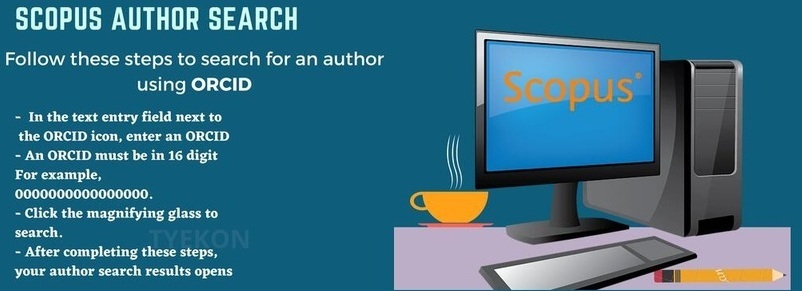
Step 1:
- Open your Search Engine
- Enter Scopus official web address (www.scopus.com)
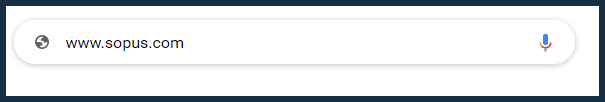
Step 2:
- The Official Web Page of Scopus will be displayed
- Tap On the Author Search option at the top of the page.
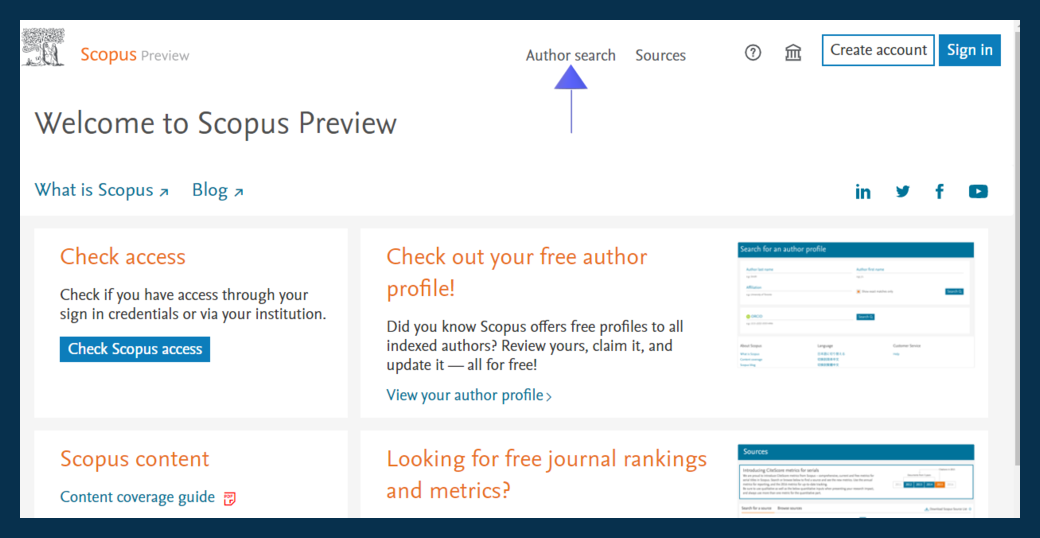
Step 3:
- You can see the Author Last and First Name options in the web page
- For example, if your author name is Hana Lee, then you need to enter “Lee” in the last name option
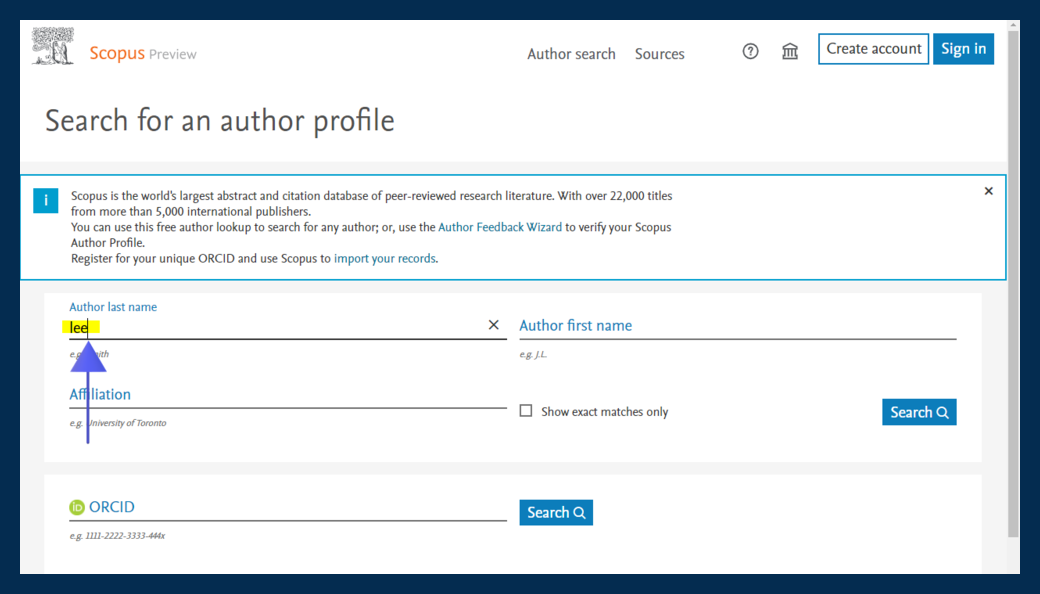
Step 4:
- Then you need to enter “Hana” in the first name option on the web page.
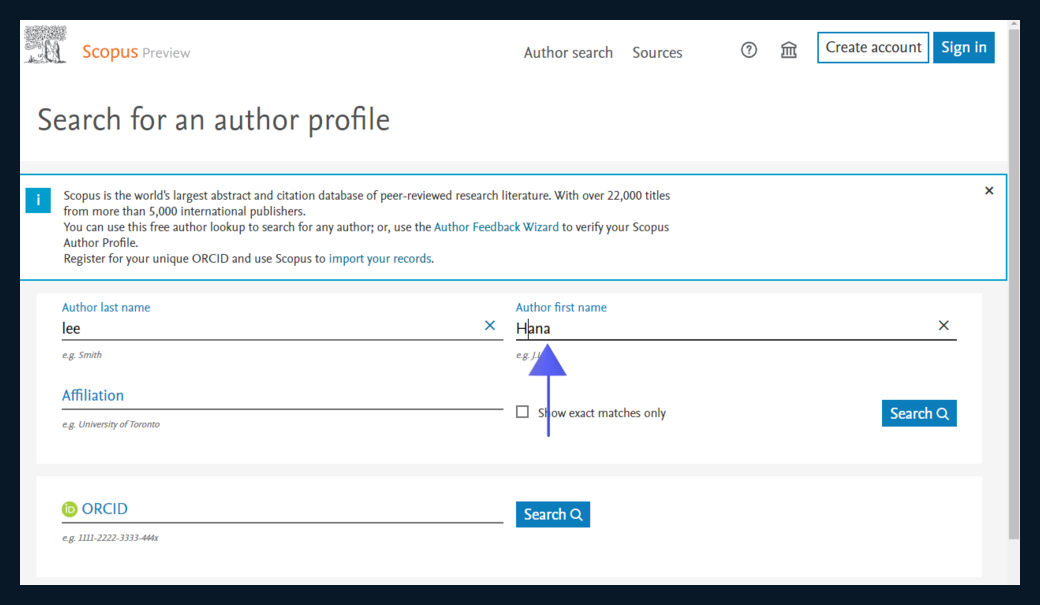
Step 5:
- Then, you can see the Search Option Below that. Tap on the search option to proceed.
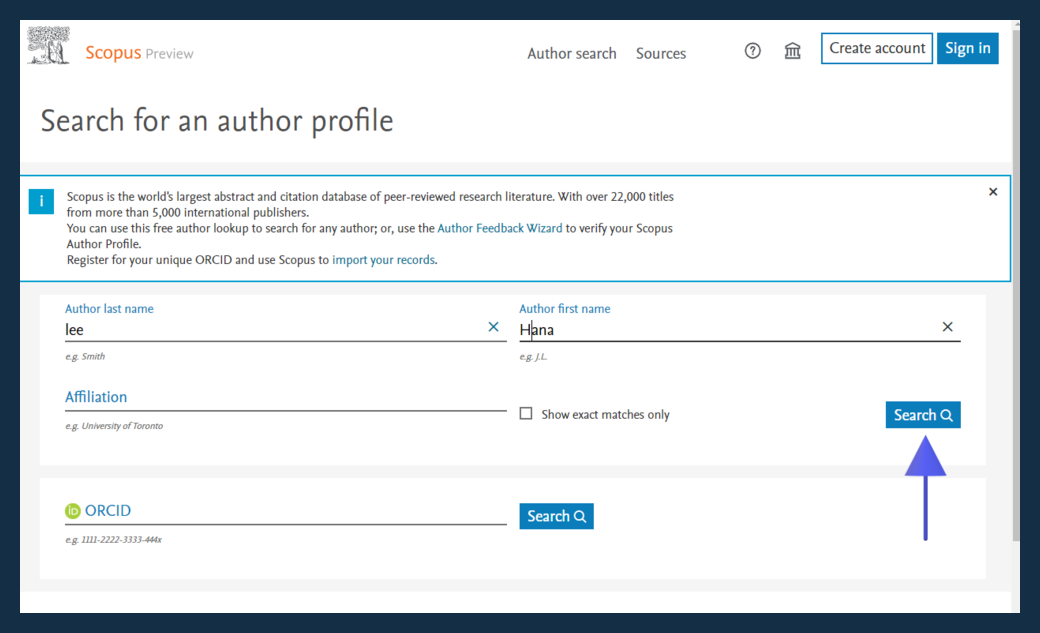
Step 6:
- You can see the Author's Name and Documents on the Results page.
- In order to know the entire profile tap on the Author's Name Option.
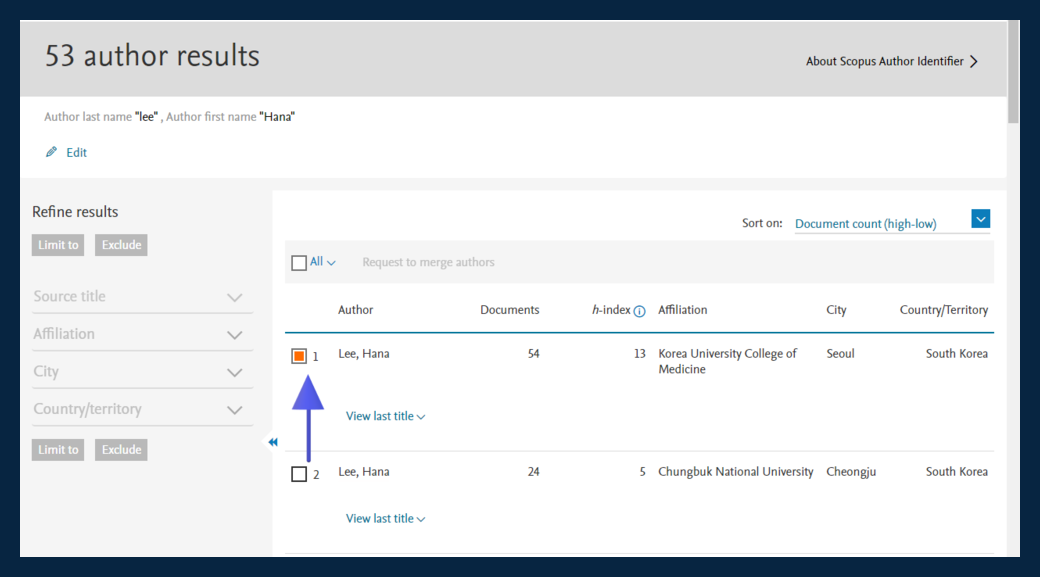
Step 7:
- Here, you can see the Entire Sources of your Result.
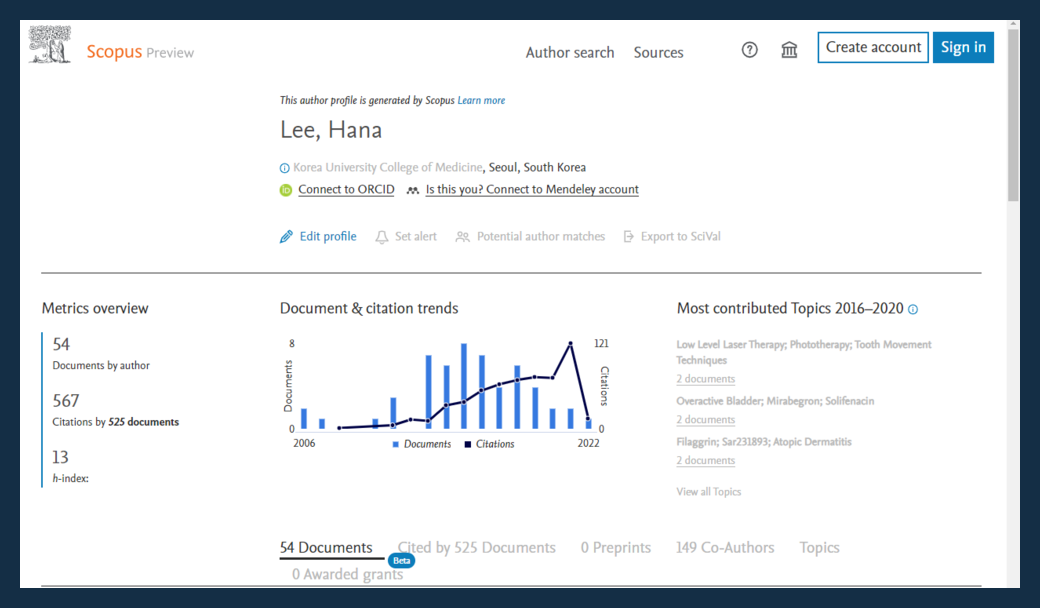
Basic search tips in Scopus:
In Scopus, you can search for documents that comprise journal articles, chapters of the book, conference proceedings, authors, and affiliations. Here, we have added several tips to be followed while searching.Scopus is actually an abstract and Citation database that has stored and analysed millions of publications that includes journal articles and conference proceedings and books. The Scopus database automatically assigns an ID profile to authors to identify and link their publications. It is highly essential to check the details and author’s profile before publication. We promise that the below given information will be highly useful for you. You can search for documents that comprise journal articles, chapters of the book, conference proceedings, authors, and affiliations. Here, we have added several tips to be followed while searching.
- The default search of the document includes title, abstract, and author-provided keywords.
- Scopus automatically adds implied AND while entering two or more terms.
- Scopus will automatically search for accented characters, plural or adjective forms, and equivalents.
- Scopus search will ignore punctuation and stopping terms ("the", "it", "of").
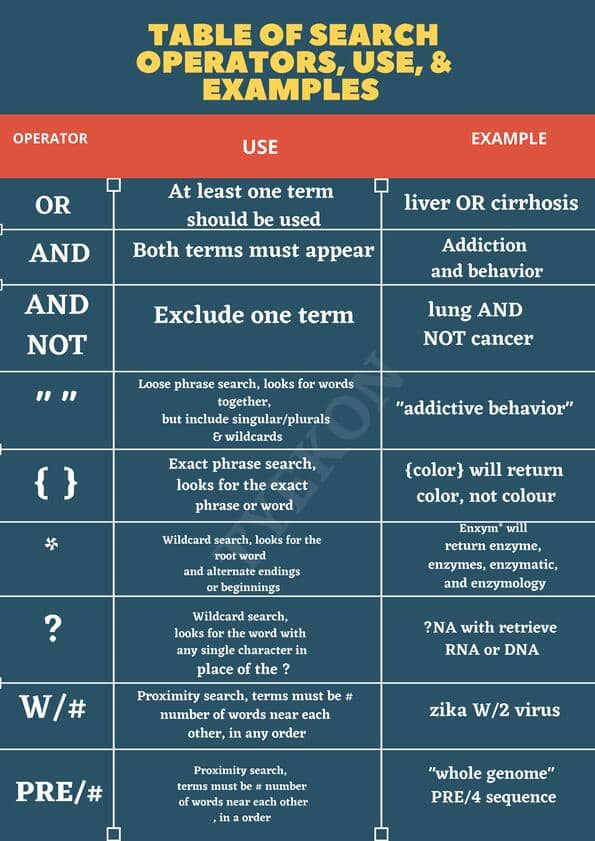
What does TYEKON RESEARCH Do?
- TYEKON RESEARCH will help you in writing your research paper on the basis of your targeted journal.
- We are aware of the guidelines of Scopus and we never miss out on any norms of your journal.
- We will help you in publishing both free and paid journals.
- Our team will also guide you in Scopus author search, Scopus author ID, Author profiles, and more.